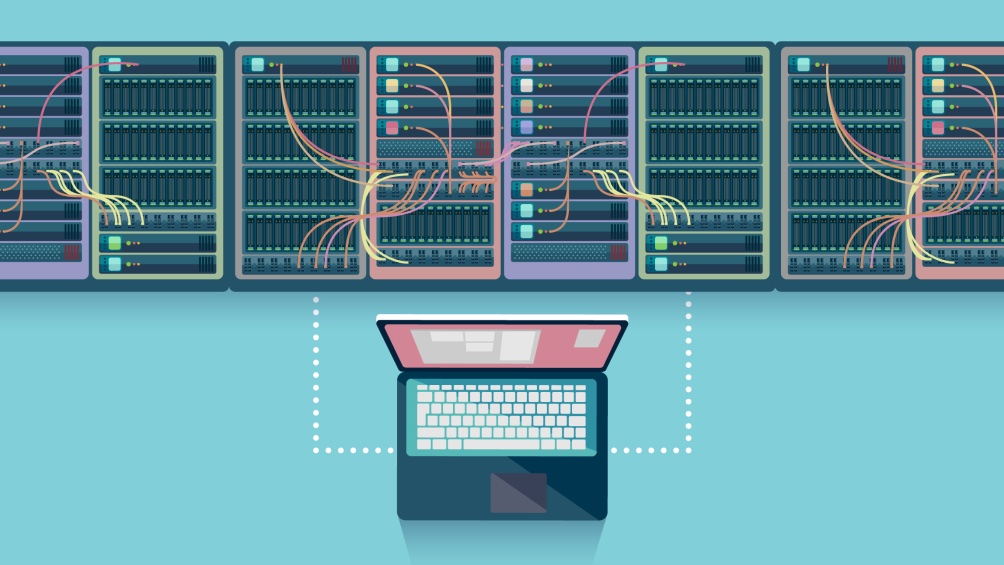Siri and Alexa asked: Set me up an Online Store Right Now
Metwrk.com is an innovative e-commerce hosting platform that makes it incredibly easy to launch an enterprise-ready website. The platform stands out by offering integrated email marketing through MetMail automations and a freelance network, providing a comprehensive solution for businesses looking to build their online presence.
- Visit Metwrk.com: Go to the Metwrk.com website to learn about its features, benefits, and how it differentiates itself from other e-commerce hosting platforms.
- Choose a hosting package: Go to https://my.metwrk.com/store/ecommerce-hosting and select an e-commerce hosting package that suits your needs and budget. Each package includes MetMail automations for email marketing.
- Select a domain: Choose a domain for your website. You can register a new one, transfer a domain from another registrar, or use a domain you already own and update the nameservers.
- Complete checkout: Select your preferred payment method and complete the checkout process. Metwrk will then set up your WooCommerce website using a combination of AI and static skeleton files, usually taking about 10 minutes.
- Access your website: Once your website is live, you can customize it to match your brand and business requirements.
- Post a freelance project: If you need help setting up a theme, installing plugins, configuring your website, or populating your store with products from a CSV, you can post a project for a freelancer through Metwrk’s integrated freelance network. Specify your requirements and budget, and then wait for freelancers to submit proposals.
- Select a freelancer: Review proposals from freelancers, assess their skills and experience, and choose the one best suited to your project.
- Collaborate with the freelancer: Work with the selected freelancer to complete your project. Communicate your expectations and provide feedback to ensure the final product meets your needs.
- Set up MetMail: Configure your MetMail email marketing settings, including creating email templates, setting up automations, and segmenting your subscribers.
- Launch your store: After configuring your website and email marketing, launch your store and start promoting your products. Monitor your store’s performance and optimize it as needed to improve user experience and increase sales.
By following these steps, you can set up a store on Metwrk.com that leverages its e-commerce hosting, integrated freelance network, and MetMail email application.